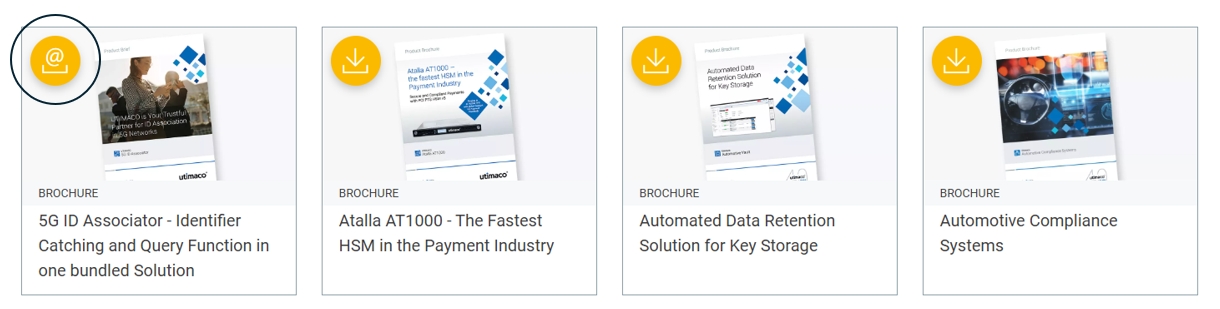Definition: TLS stands for Transport Layer Security - a widely adopted security protocol designed to provide secure communication over a computer network.
TLS ensures the privacy and integrity of data exchanged between applications running on devices connected to the internet or any other network. Encrypting communications between web applications and servers, such as when web browsers load websites, is one of TLS's main applications.
TLS Explained
TLS encrypts the data transmitted between client and server, preventing it from being intercepted and read by unauthorized parties. It also ensures the integrity of the data by verifying that it has not been tampered with during transmission. TLS stands as the most extensively implemented security protocol, finding optimal use in web browsers and various software that requires secure data transmission across networks. Such applications span from web browsing sessions and file transfers to virtual private network (VPN) connections, remote desktop sessions, and voice-over IP (VoIP). Notably, TLS has been progressively integrated into contemporary cellular transport technologies like 5G, safeguarding core network functions across the radio access network (RAN).
Which type of encryption is transport layer security?
TLS employs various cryptographic algorithms and protocols to achieve its objectives, including symmetric and asymmetric encryption, digital signatures, and key exchange protocols. Since its inception in 1999, It has undergone several iterations and enhancements, with each new version addressing security vulnerabilities and improving performance. The most recent version is TLS 1.3, which was published in 2018. Its predecessor, Secure Sockets Layer or SSL, was developed in the 1990s, however, due to the security flaws found in SSL, TLS was released as an updated version of SSL 3.0, with significant security improvements. In many instances, due to this history, the terms TLS or SSL are often used.
How does Transport Layer Security (TLS) work?
All modern email services support TLS. It begins with a client-server handshake protocol which involves a series of exchanges between client and server that may vary based on the utilized key exchange algorithm and supported cipher suites.
This is how the connection takes place:
Client Initialization:
- The client initiates the connection by sending a request to the server.
- This request typically includes information such as the type of connection (e.g., TCP/IP), the desired service or resource, and any necessary authentication credentials.
Server Acknowledgment:
- Upon receiving the request, the server acknowledges the connection by sending a response back to the client.
- This response may indicate that the server is ready to proceed with the requested service or resource, or it may contain an error message if the request cannot be fulfilled.
Negotiation and Authentication:
- If necessary, the client and server may engage in negotiation and authentication to establish trust and ensure secure communication.
- This step often involves exchanging cryptographic keys, verifying digital certificates, or performing other security protocols to protect the integrity and confidentiality of the data being transmitted.
Data Exchange:
- Once the connection is established and authenticated, the client and server can begin exchanging data.
- This data exchange may involve multiple rounds of communication, with each party sending requests and receiving responses as needed to fulfill the client's original request.
Connection Termination:
- When the client has finished its interaction with the server, it sends a termination signal to close the connection.
- The server responds accordingly, releasing any resources associated with the connection and returning to a standby state to await further requests.
TLS with Mutual Authentication
To establish a TLS connection, the server provides the client with a certificate, which the client validates against a trusted Certificate Authority (CA). This is followed by procedures to establish a secure channel. As a result, the server is authenticated towards the client, meaning the client trusts the server’s authenticity, but not vice versa. This bidirectional trust can be achieved by implementing TLS with mutual authentication (mTLS).
TLS with mutual authentication (mTLS) involves both the client and the server exchanging certificates and authentication messages. Each party validates the certificate and authentication messages of the other against a Certificate Authority (CA). Following mutual authentication, both parties establish one or multiple session keys, which are then utilized to secure subsequent communication.
Utimaco's LAN appliances for General Purpse HSMs support TLS 1.3 with mutual authentication (mTLS)
Why are Hardware Security Modules required?
Hardware Security Modules (HSMs) play a crucial role in Transport Layer Security (TLS) in several key areas:
- Key Generation and Storage: HSMs are used to generate and securely store the cryptographic keys used in TLS, including the public-private key pairs used for asymmetric encryption, such as RSA or Elliptic Curve Cryptography (ECC). By keeping these keys within the secure boundary of the HSM, they are protected against unauthorized access and theft.
- TLS Acceleration: In high-traffic environments where TLS encryption and decryption impose a significant computational overhead, HSMs can accelerate these cryptographic operations. Offloading these tasks to dedicated hardware accelerators within the HSM helps improve the performance and scalability of TLS-enabled applications.
- Certificate Management: TLS relies on digital certificates issued by trusted Certificate Authorities (CAs) to establish the identity of servers and clients during the handshake process. HSMs are often used to securely store private keys associated with TLS certificates, ensuring their confidentiality and integrity. Additionally, HSMs can perform cryptographic operations related to certificate management, such as certificate signing and verification.
- Key Exchange: During the TLS handshake, symmetric session keys are generated for encrypting the data exchanged between the client and server. HSMs can be used to securely generate and manage these session keys, ensuring that they are protected against unauthorized access and tampering.
- Secure Session Resumption: TLS session resumption mechanisms, such as session tickets and session IDs, allow clients and servers to resume previously established sessions without performing a full handshake. HSMs can be used to securely store and manage the cryptographic material required for session resumption, such as session keys and session identifiers.
- Secure Random Number Generation: TLS relies on secure random number generation for various cryptographic operations, including key generation and session establishment. HSMs often incorporate dedicated hardware components for generating high-quality random numbers, ensuring the security and unpredictability of cryptographic operations.
- FIPS Compliance: In regulated industries such as finance and healthcare, compliance with security standards such as FIPS (Federal Information Processing Standards) is mandatory. HSMs designed to meet FIPS requirements are commonly used in TLS deployments to ensure compliance with regulatory standards and industry best practices.
Overall, HSMs are an integral component of secure TLS deployments, providing essential capabilities for key management, cryptographic operations, and compliance with security standards. They help enhance the confidentiality, integrity, and authenticity of data exchanged over TLS-secured connections.