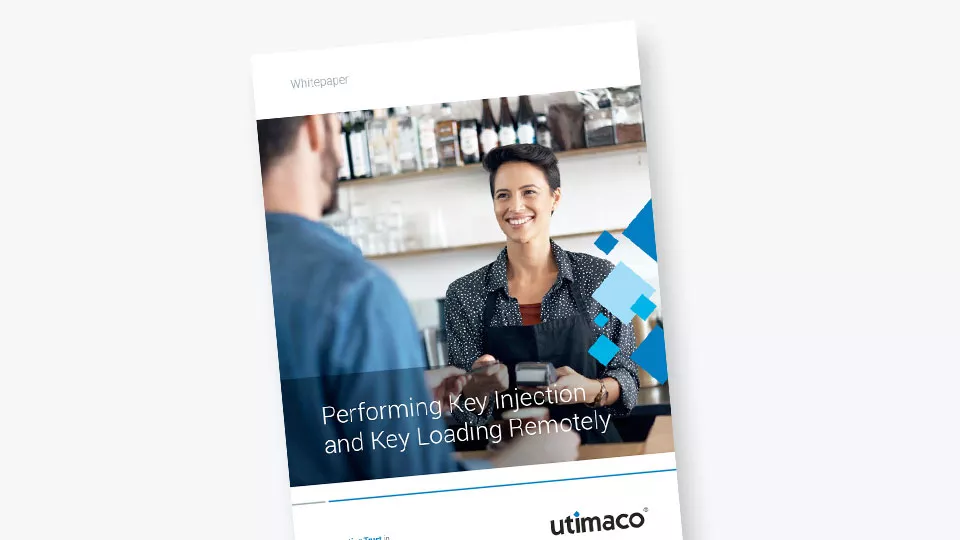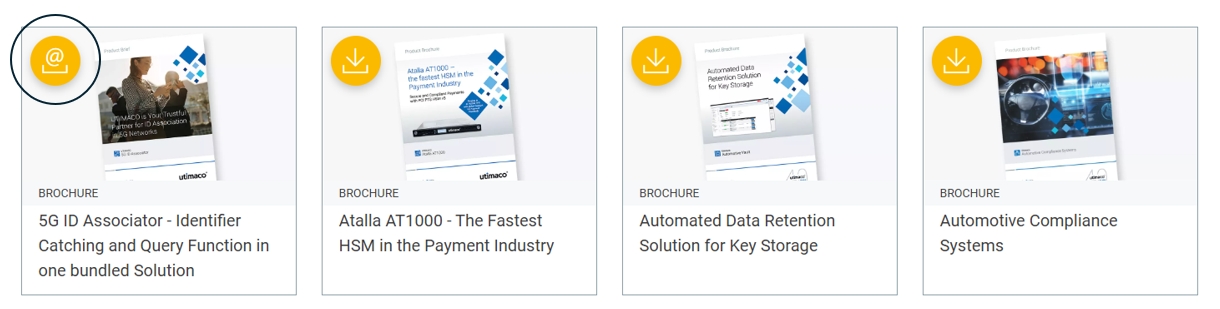About the white paper
How to Conduct Key Injection and Key Loading Remotely
This white paper addresses how remote key loading can improve security, cut costs and streamline operations for ATM and POS/POI Device Manufacturers and Key Injection Facilities (KIFs).
Take a closer look at:
-
The evolving world ATMs and how enhanced security considerations are a requirement
-
How millions of terminals mean hundreds of millions of cryptographic keys that require to be secured, tracked and managed
-
How the POS payment transaction journey evolves, resulting in additional creation of cryptographic keys and multiplication as they cross sales channels that can include resellers through to merchant
-
How each device has its own unique electronic identity that needs to be trusted, managed and addressed
-
Increasing challenges and complexities within the Payments industry and how remote key loading offers the industry a more secure, efficient and cost-effective way to load and manage encryption keys.
Find out how the Utimaco KeyBRIDGE POI provides a secure, efficient and cost-effective way to load and manage encryption keys.
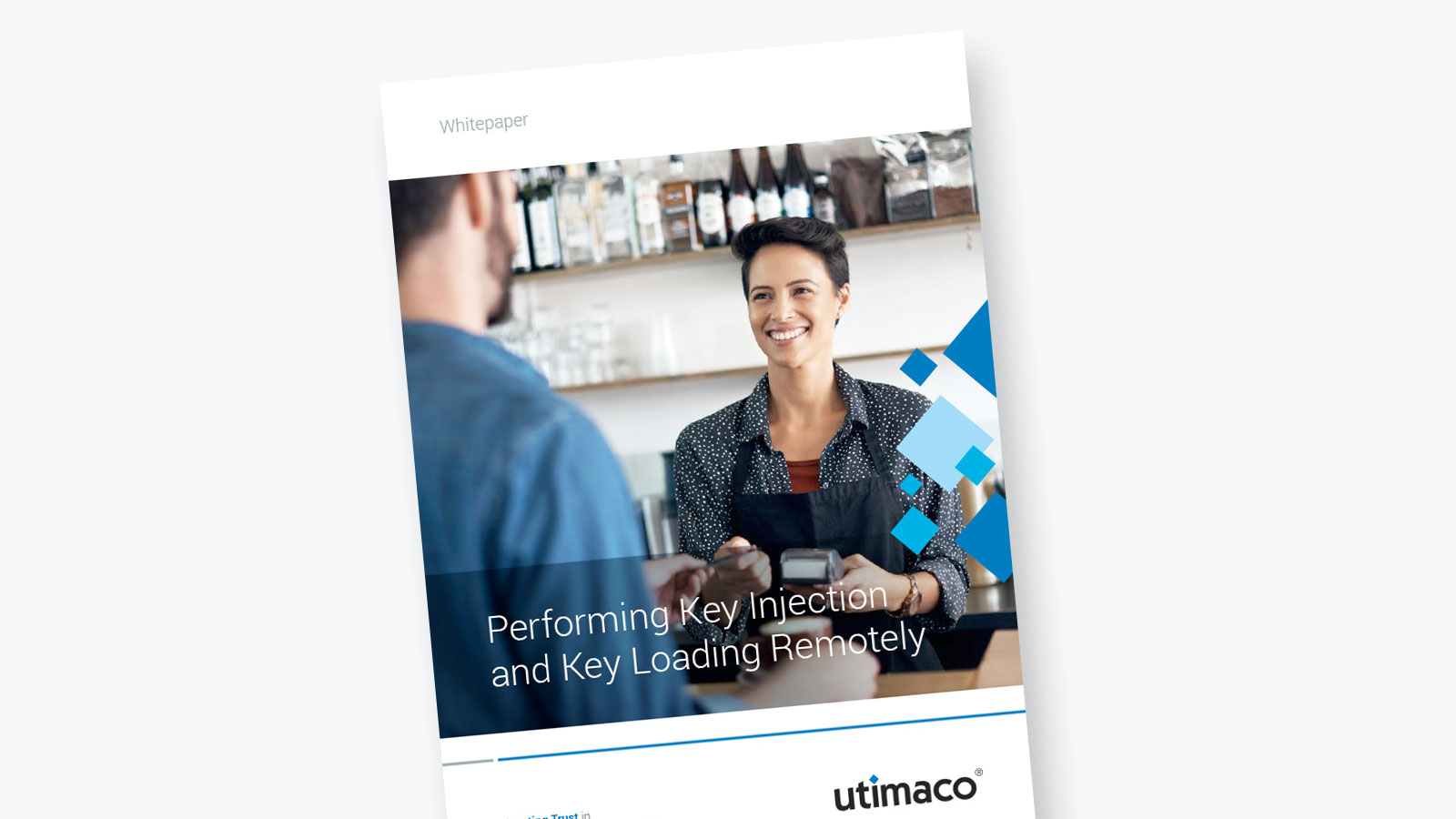
Are you interested in this document?
Simply add it to your collection. You can request access to this and other documents in your collection all at once via the blue basket on the right.
Look for many other valuable resources in our downloads section.